This is the first lesson in your course on Process Automation, showing you how to make your service business more efficient and predictable using ProcessKit.
Making your business more predictable and scalable starts and ends with your processes. Otherwise known as Standard Operating Procedures or SOPs.
If you don't have effective processes mapped out to guide the way your business operates, then everyone will just do their own thing.That means critical steps get missed, your people are bogged down with having to figure out what they should be working on when really you just want your people to do their best work possible.
So your processes are essential to keeping your business running like a well-oiled machine. In this lesson, we'll start by creating our first process.
In this lesson, we'll cover:
- What needs a process?
- Which process should you create first?
- How to create your first process in ProcessKit
- Which steps to include in your process?
- Adding details to each step. How much is too much?
- Deciding who should be responsible for each step of the process
What needs a process?
Ultimately, any work that happens repeatedly in your business should be documented in a process, so that this work is always done in a consistent, predictable way.
But you don’t need processes for everything in your business, and certainly not from day one.
Which process to create first?
Take a minute to think about what are the most common, repeatable work that's happening in your business right now. Usually there are multiple instances of this type of work happening at all times.
I'll tell you what the most common ones are for those businesses who are using ProcessKit:
- New Client Onboarding
- Sales Proposals
- Blog Article Publishing
- Podcast Production
- Employee Onboarding
- Marketing Campaigns
- Client Deliverables
Of those, New Client Onboarding is probably the most common repeatable process that we see. If you're in client services, then I'm sure you have a pipeline of new clients who are just getting started and set up for your team to start delivering services to them.
So that's the process we're going to create today, and we'll build on this process throughout the upcoming lessons in this course.
Create your first Process in ProcessKit
In ProcessKit, click "Processes" in the main navigation.
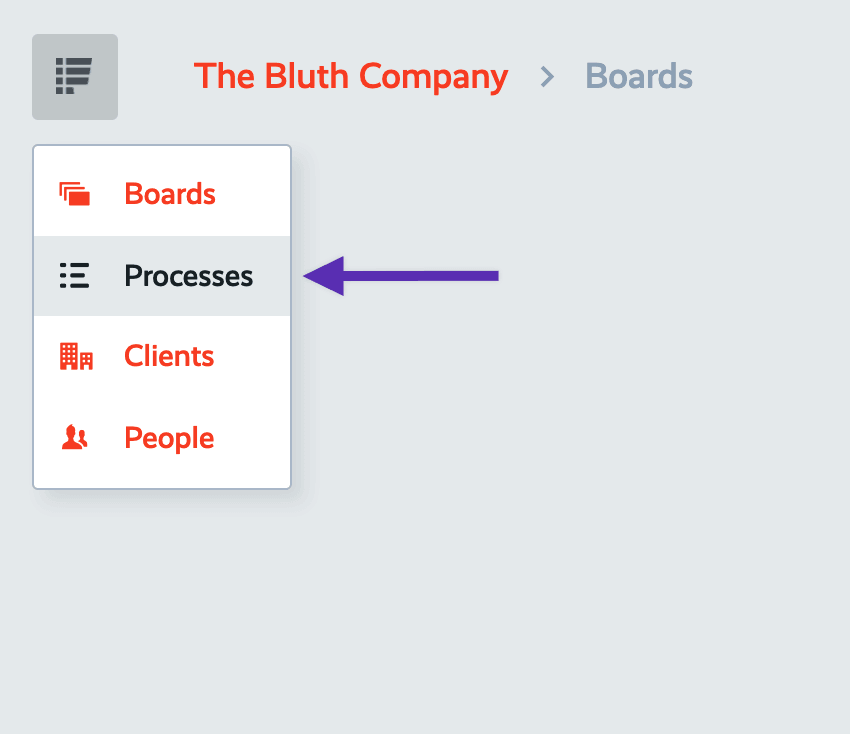
Click this button to create a new Process:
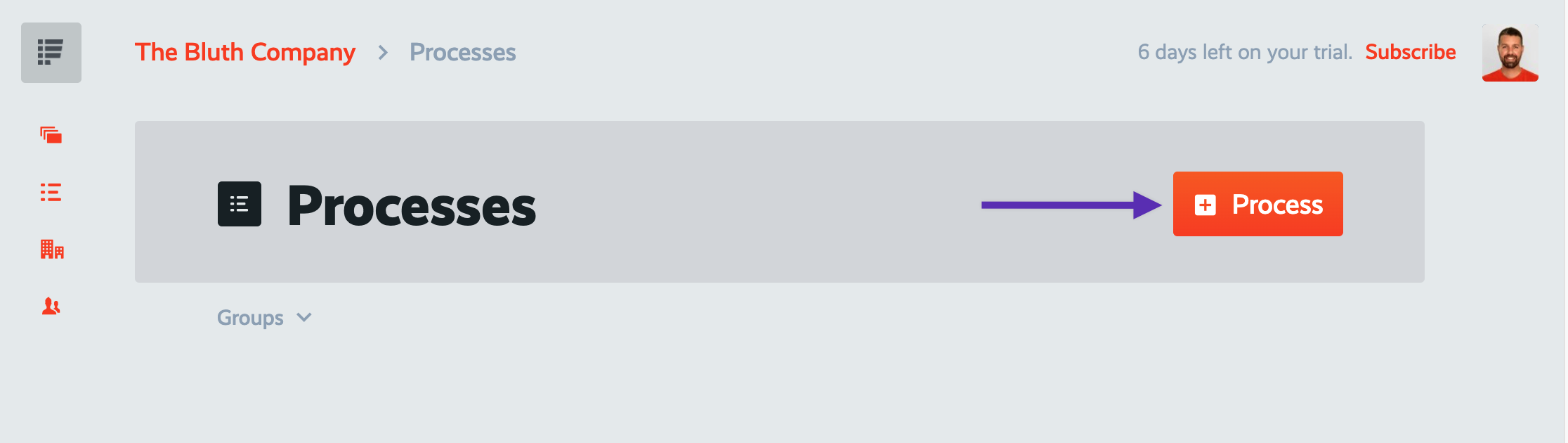
Then give the process a title. It should be simple, but it should clearly describe what this process is for. Here we'll call our process "New Client Onboarding".
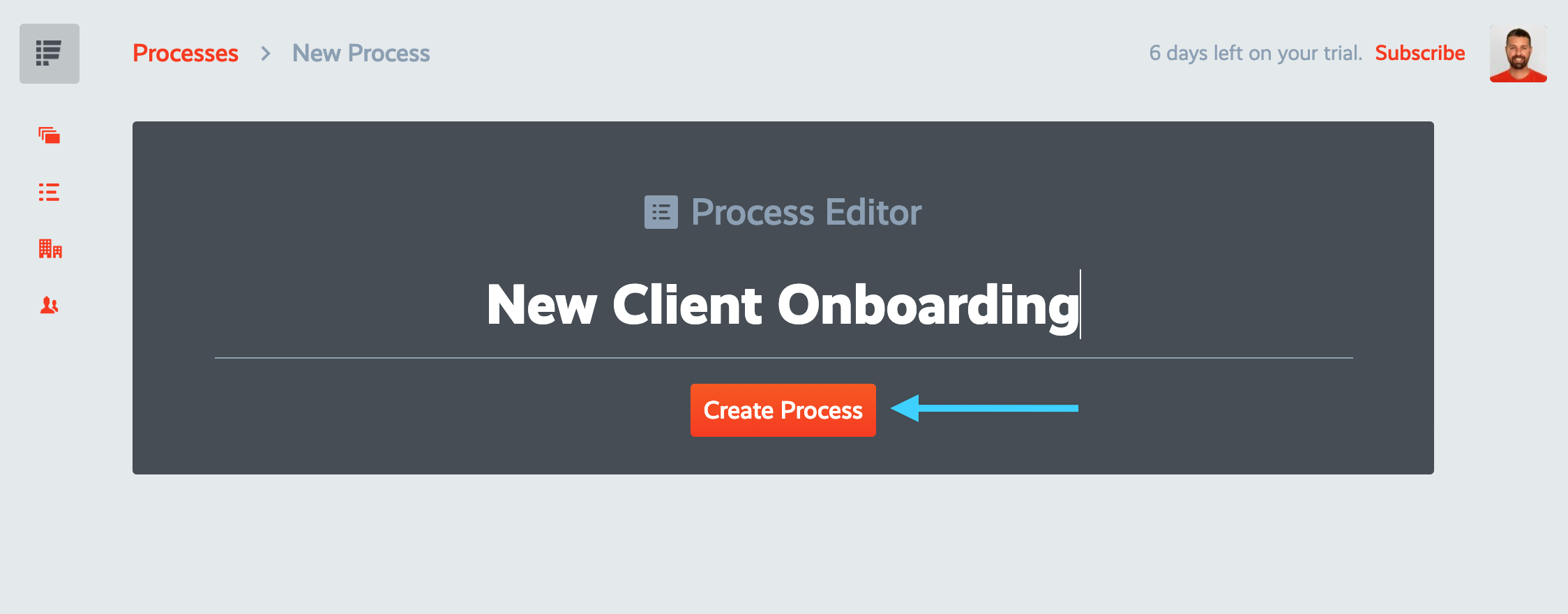
Which steps should you include in a process?
Next let's start adding the steps that make up this process.
Now you might be wondering, what should be a step? Should multiple steps be combined into one? Am I adding too many steps? Or too few?
A good rule of thumb is to create a step for each item that you'll want to be able to confirm gets done each and every time.
In other words, steps will ultimately become tasks that can be checked off in someone's to-do list. But we'll get to tasks later on. For now, we're just building out this process with those key steps.
Don't worry about adding detailed instructions or images or videos. We'll get to that here in just a minute. For now, we just want to add a bunch of the most important steps and their titles.
In ProcessKit, let's fill in the title of the first step in our "New Client Onboarding" process. You'llprobably want to confirm that payment has been received and the contract signed, so let's make that our first step.
Go ahead and click "Save & Add another" to move right along into the next step in this process.
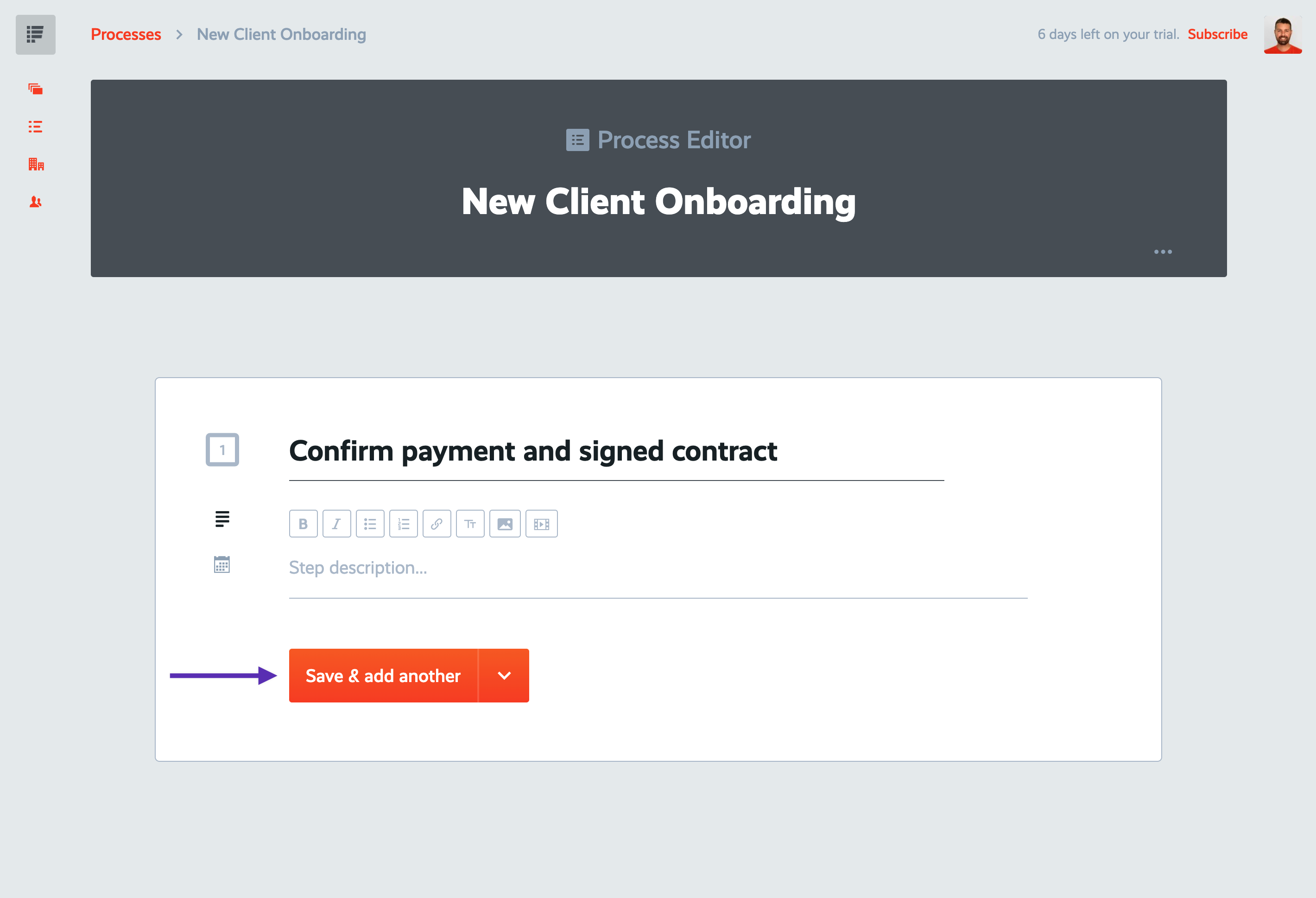
Now let's add a few more key steps in our process, by just typing titles, saving, and adding the next one.
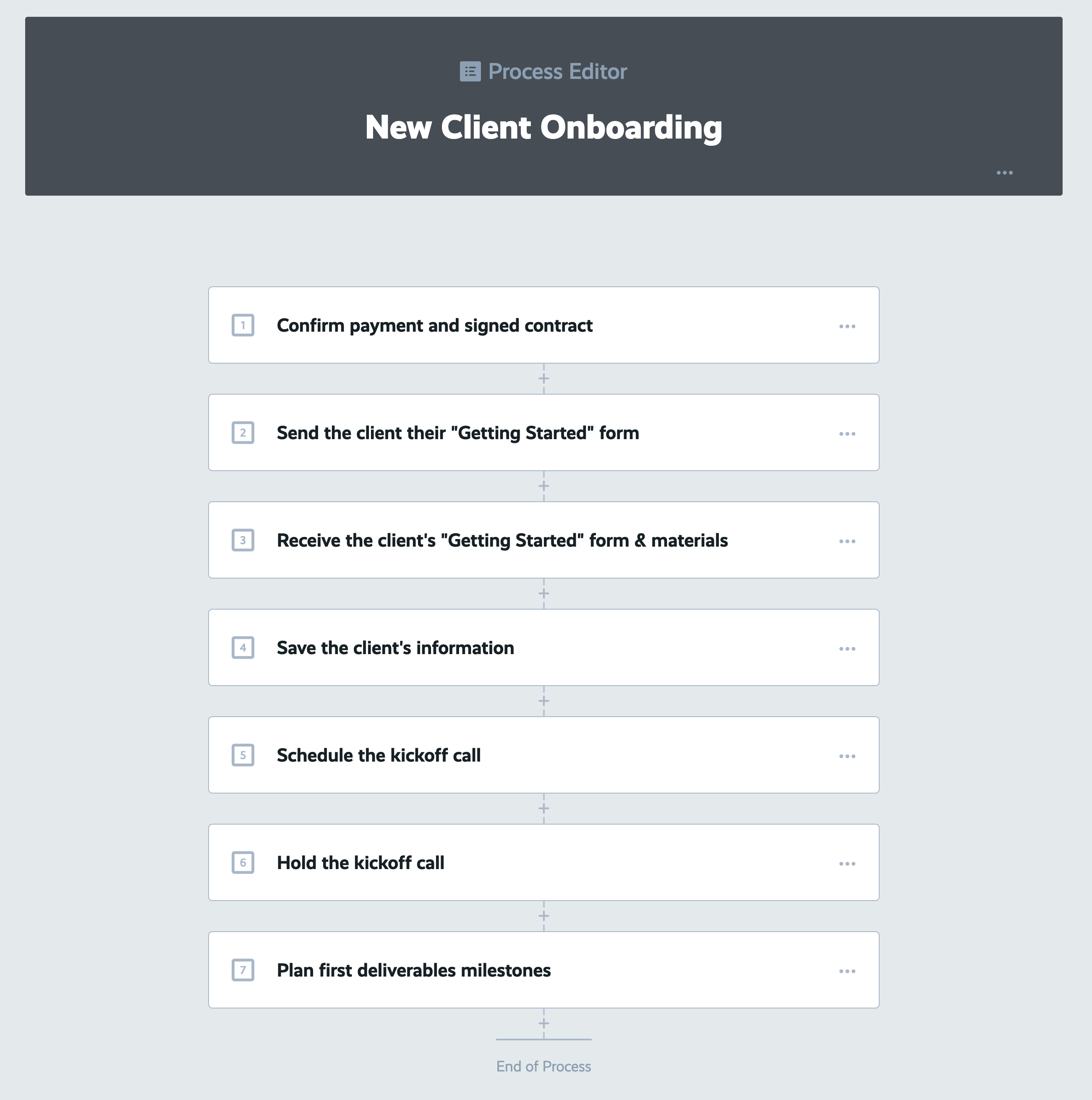
Adding details to each step: How much is too much?
Now that we've got the key steps in our process, let's go back and fill in some details.
Most of your steps should include clear instructions on how to perform this task effectively. You want to give whoever will be doing this work everything they would need in order to be successful.
But you don't want to overload them with too much information. That can be overwhelming, and it'll result in them not actually following it all.
Keep it clear, concise, and easy to use while doing this work.
It's a good idea to include a combination of text, images, and video.
Text and images are good because it's easy for someone to scan and find the info they're looking for quickly.
Videos can be helpful when the work is a little more technical and involved. But my tip here is to keep your videos very short and focused on one specific part of a task. That’ll be easier for you to maintain when things change, and easier for your team to consume these videos.
Loom.com is my favorite tool for capturing quick videos that are easy to embed directly in your processes.
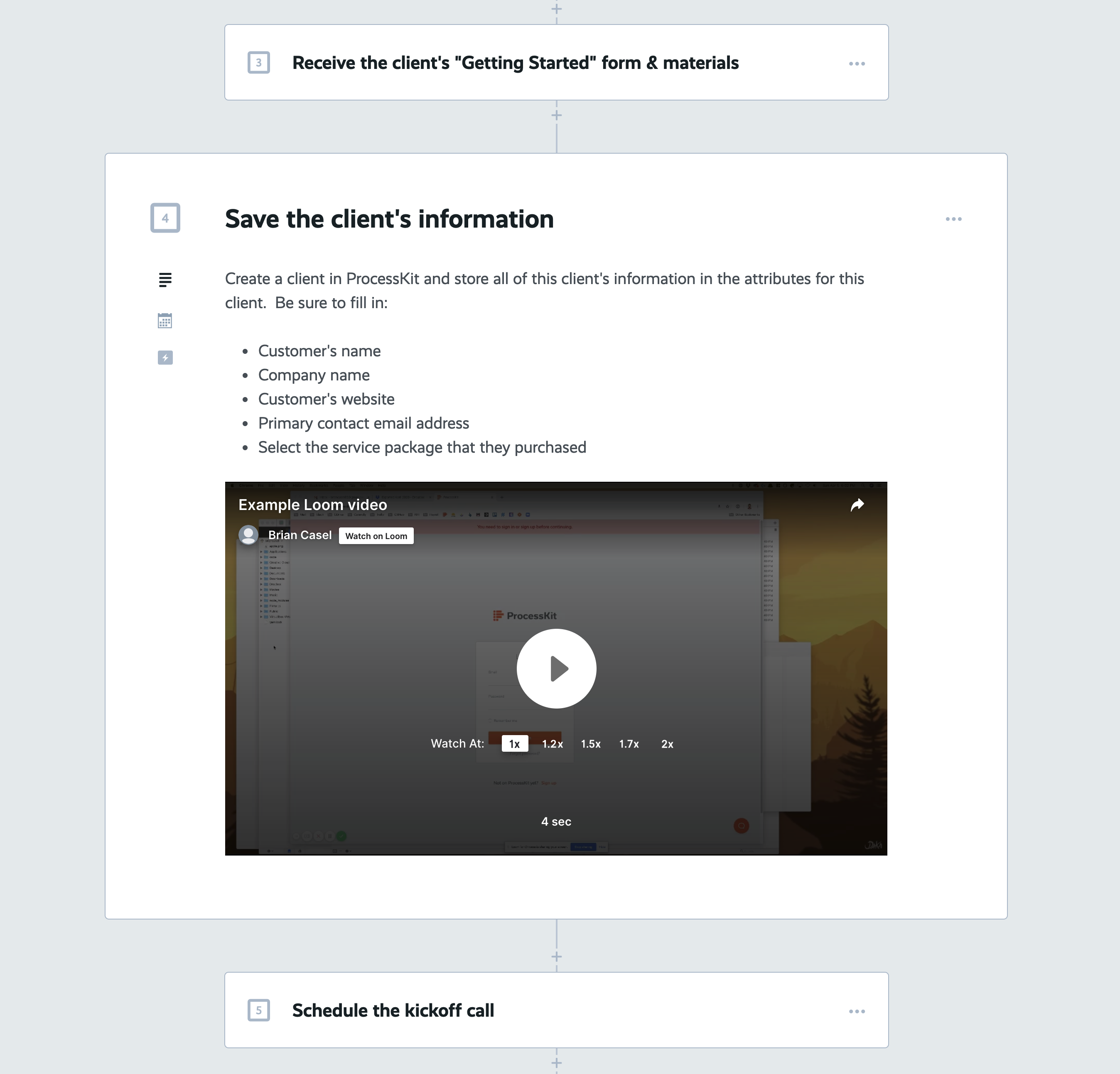
Don't feel like you need to fill in every single detail for every single step in your process. In fact, you shouldn't!
You're much better off adding details to your processes over time, as you work your processes with your team and learn what the most efficient way to do things is.
Just filling in a few key details, for now, is a great start.
Decide who should be responsible for each step
Before we wrap up this first lesson, let's see if it makes sense to start assigning team members here at the process level, or if we should wait until later when this process turns into real tasks.
There might be some steps-or maybe all the steps-where you know exactly who on your team will always be responsible. If that's the case, then I recommend you assign those people here at the process level. This will reduce a lot of work for you later on.
In ProcessKit, you can open the settings on each step and click "Assign people" then select the person(s) you want to set as the default assignees on this step in the process.
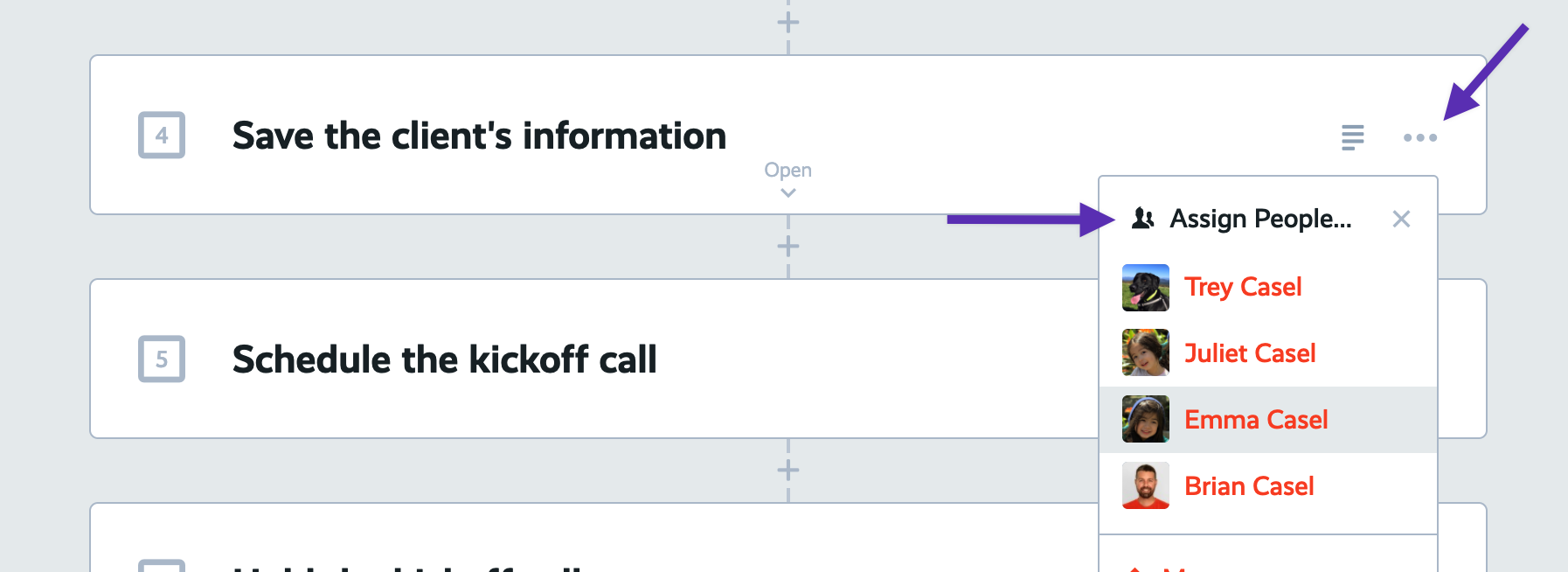
Later, when you have real-time tasks built from this process, these people will be automatically assigned to those tasks. Don't worry-you can easily change the assignee at the task level later, if you need to.
In the next lesson...
I'll cover how to use this process to power your real-time tasks.
Have questions? Need help or advice on mapping out your processes in the right way? I love talking process! Get in touch and I'll be happy to work with you in your ProcessKit account.
Haven't started using your ProcessKit yet? Start your free trial.