ProcessKit: The process-driven alternative to Trello
When process-driven companies feel it’s time to upgrade from Trello, they choose ProcessKit to power up the way they work.
Start Your Trial“ProcessKit gives us great visibility. I always have a birds-eye-view into where our client work is at, without having to bug my team. My team finds it easy to focus on their tasks without being overwhelmed.”

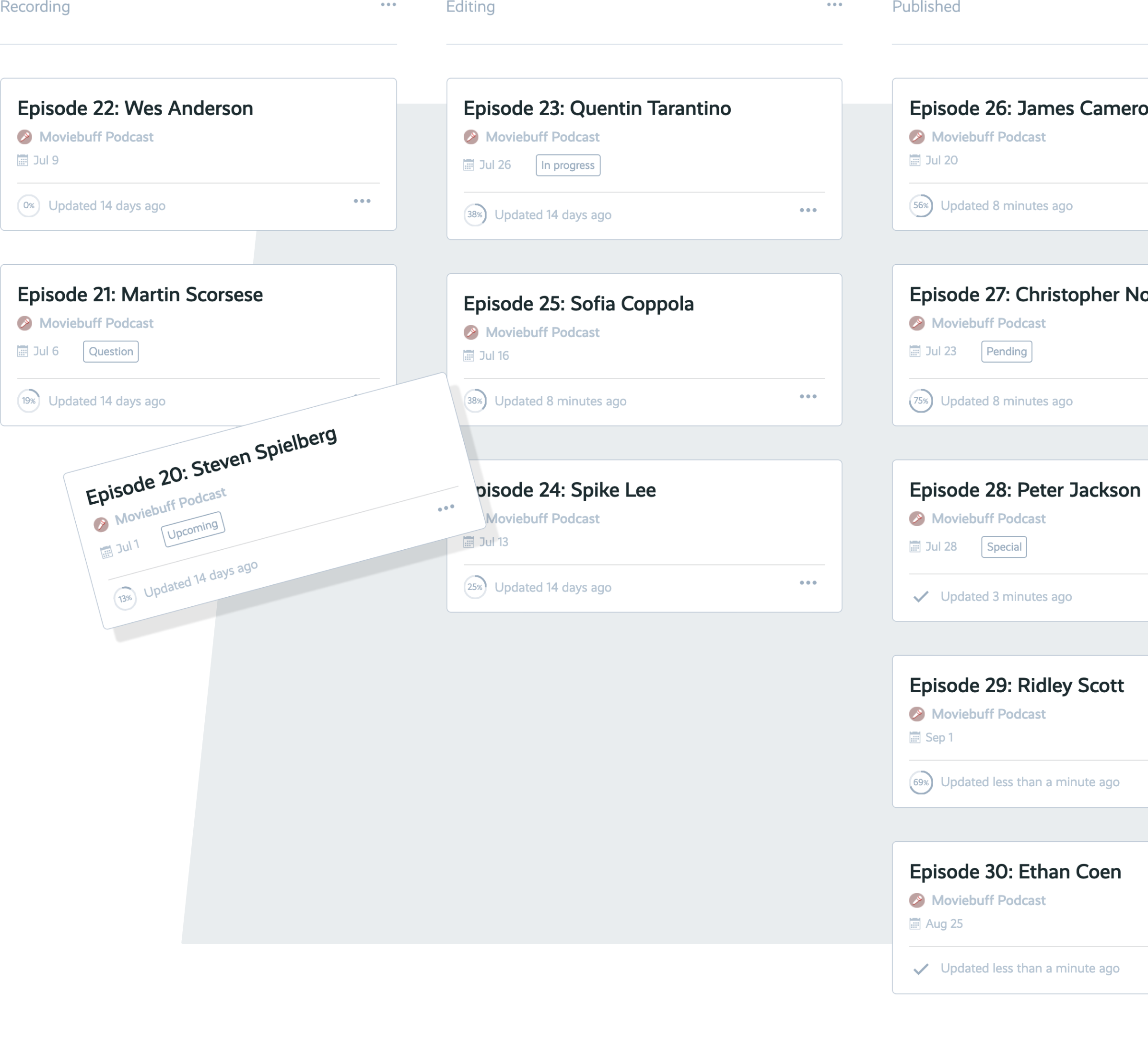
We love the simplicity and visual nature of Trello. But it's not built for recurring tasks or automation.
Many users agree:
“It's difficult when hundreds of tasks are involved. It's good for small projects.”
“I found it chaotic and difficult to use. OK for personal use, but working with more people is difficult. Even just creating a bulleted list takes too long.”
“I would use Trello for big-picture planning, but not necessarily day-to-day project management…”
“What's challenging about using Trello is that the functions are quite elementary…”
“It's very basic — not necessarily a bad thing, but not ideal for large projects with lots of components.”
“Trello is okay [...] but it really doesn't work for a large group setting.”
“I struggle with planning the step-by-step process of large projects or ideas.”
“The software seems useful for personal use. It did not serve me well in a professional setting.”
Recurring tasks in Trello vs. ProcessKit
“Trello was just too listview-like and might work for those that work off bulletin boards and stickies, but not digital agencies…”
You get Kanban boards in ProcessKit. But also power features to manage your whole operation, processes and tasks, using a single tool.
“ProcessKit can be as specific as we need it to be. It lets us set conditional logic on tasks so that we can run our processes in a smart way, without having to manage those ‘if this, then that’ stuff manually.”

“It would be great to be able to create templates for repeating tasks.”
Your processes live inside ProcessKit. There’s no set up time when you sign a new client. One click and all your tasks are pre-loaded in front of you.
“ProcessKit illustrates exactly what was in my brain. I’ve been looking for something clean, something replicable, with as much automation as possible. Nothing worked that way, until I found ProcessKit.”

“Trello is intended to boost efficiency and organization, but instead adds to confusion.”
Boards keep track of your progress by automatically moving cards as you complete tasks. Projects are kept organized and up to date for you.
“ProcessKit reduces my team’s stress. They never miss steps or forget details. They’re never scrambling because things are fragmented in different places. It’s all in ProcessKit where everyone can see their tasks and track progress.”
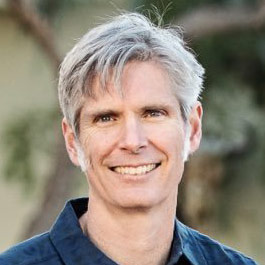
“It's very basic - not necessarily a bad thing, but not ideal for large projects with lots of components.”
Define multiple start and due dates. Add sub tasks. Include input forms on your tasks. Assign to multiple users. Execute any process in ProcessKit.
“ProcessKit makes my business easier and predictable. It’s perfect for a business like mine, a productized service. It turns our processes into projects. Very flexible with automations. No need to babysit or micromanage my team. All that busywork is off my plate.”

ProcessKit takes Kanban workflow to the next level. Checklists, dependencies and automations help your teams collaborate, making your projects faster and more predictable.
ProcessKit is as flexible as Trello, with power features that make your teams consistently faster.
Things never get overwhelming in ProcessKit. Easily keep tabs on all your projects and employees.
Work becomes predictable in ProcessKit. Sign more clients and still deliver successful results.
At ProcessKit, we love Zapier just as much as you do.
Connect all your apps and build powerful integrations.







Trello vs. ProcessKit
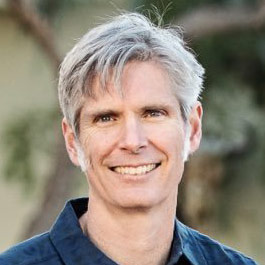
Your team will thank you.
Start Your Free Trial
