Freemium Plan
Unlimited Users
Unlimited Guests
Unlimited Processes
Unlimited Accounts
Your Brand on Everything
10 Free AI Tasks (+ see addons)
50 Free Projects (+ see addons)
Add Bundle of 300 Projects & 50 AI Tasks + Whitelabel Abilities and Zapier Integration
@ $27 per month per Account. LIMITED TIME OFFER
Add Bundle of 1,000 Projects & 200 AI Tasks + Whitelabel Abilities and Zapier Integration
@ $97 per month per Account
Add Bundle of 5,000 Projects & 800 AI Tasks
@ $279 per month for Unlimited Accounts
Usage Addons (if no Bundle plan selected):
- 2 cents per card
- 2 cents per card AI task
Free
per month (Credit Card reqd)
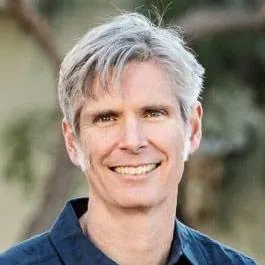
“ProcessKit is a profit-center for us.”
“Our customer onboarding used to be ad hoc and crazy. Now we can scale it and charge for it. Results are better. Customers are happier. The business is healthier.”
Aaron Kassovar, AgentMethods
Insiders Look at the Software
Set up your Organisation for success with ProcessKit
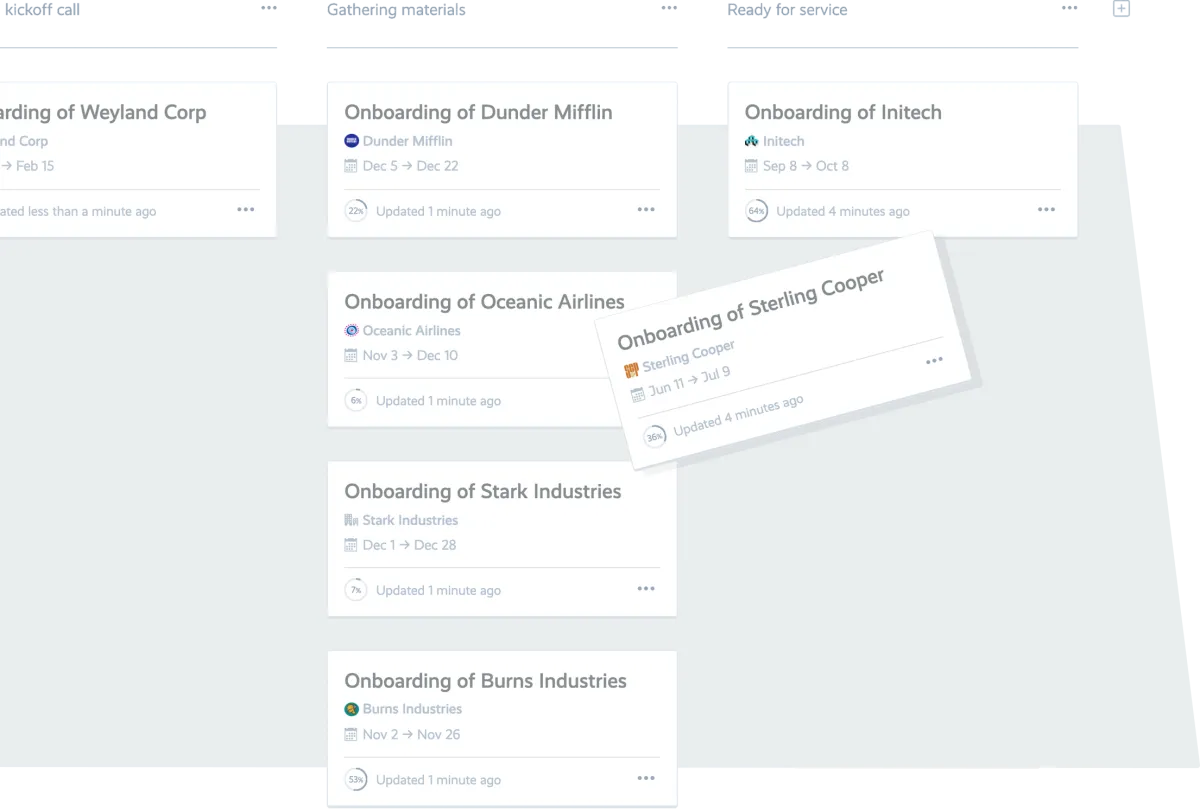
Track Kanban style all your processes as Cards and develop custom stages that they pass through (nb. make it manual drag and drop or automate it).
Make EVERY process in your organisation orderly, efficient, and make it visible at all times. Now you're free to push on growth, without worrying about things falling through the cracks by your staff, clients or suppliers.
Drag and drop your processes or projects around with clear visibility of where everything is at.
An automated kanban view that stays up-to-date as your people complete tasks.
If you have the permission, you can change things up on the fly.
More powerful than Trello or other simple kanban views as behind Processkit is a powerful Repeatable Process/Task and Automation system that captures the fields of data at each Task as you need them.
Make any process repeatable & predictable.
No more scrambling. A calm, efficient, workflow for setting up new clients for success —
Use AI to Convert your old MS Word doc, MS Excel or PDF process into a Processkit version. This Saves hours of time to move to our solution and getting started with the massive time savings of a centralised digital repeatable proces.
USE AI to automate the creation of content and USE AI to Extract content in summary or detailed form from Text, PDF's or Excel data. Even images!!
Quickly capture the steps in your process and add data that needs to be captured, like a selections of options, a date, a person, a number, anything you need to systemise your organisation.
Use our ready-made process templates, or ASK AI to build you a process with data capture fields, or customise your own from scratch.
Build-in conditional logic, input forms and automations.
Continuously improve your process and propagate changes to all your active Cards.
Assign task steps to roles (with many people) or specific people on your team or on your clients or suppliers team.
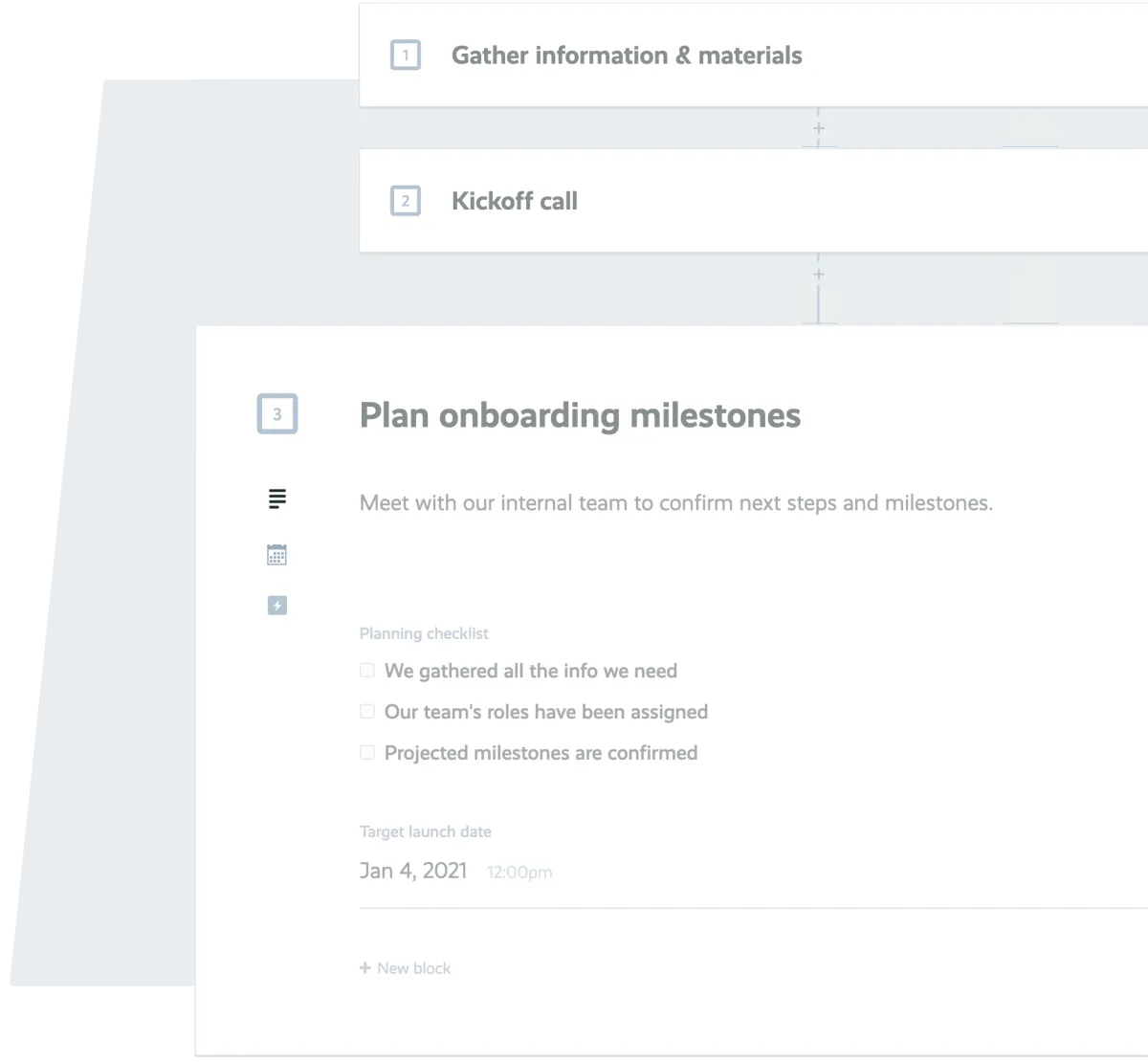

“ProcessKit gives me confidence to push on growth.”
“It gives us predictability and reliability. With ProcessKit, we can add more clients into the funnel knowing that our systems won’t break.”
Harry Morton, Lowerstreet

“ProcessKit gives me confidence to push on growth.”
“It gives us predictability and reliability. With ProcessKit, we can add more clients into the funnel knowing that our systems won’t break.”
Harry Morton, Lowerstreet
Delegate tasks to people or roles. ProcessKit has your team's back.
Empower your team to run client processes, checklists and tasks seamlessly, without your direction. With ProcessKit, they'll knock it outta the park. Every time.
Automatically delegate tasks to your team.
Automatically calculate due dates.
Pre-fill tasks with instructions, videos, and dynamic content.
Audit tasks to see who did what, and when.
Personal to-do lists managing tasks by person.
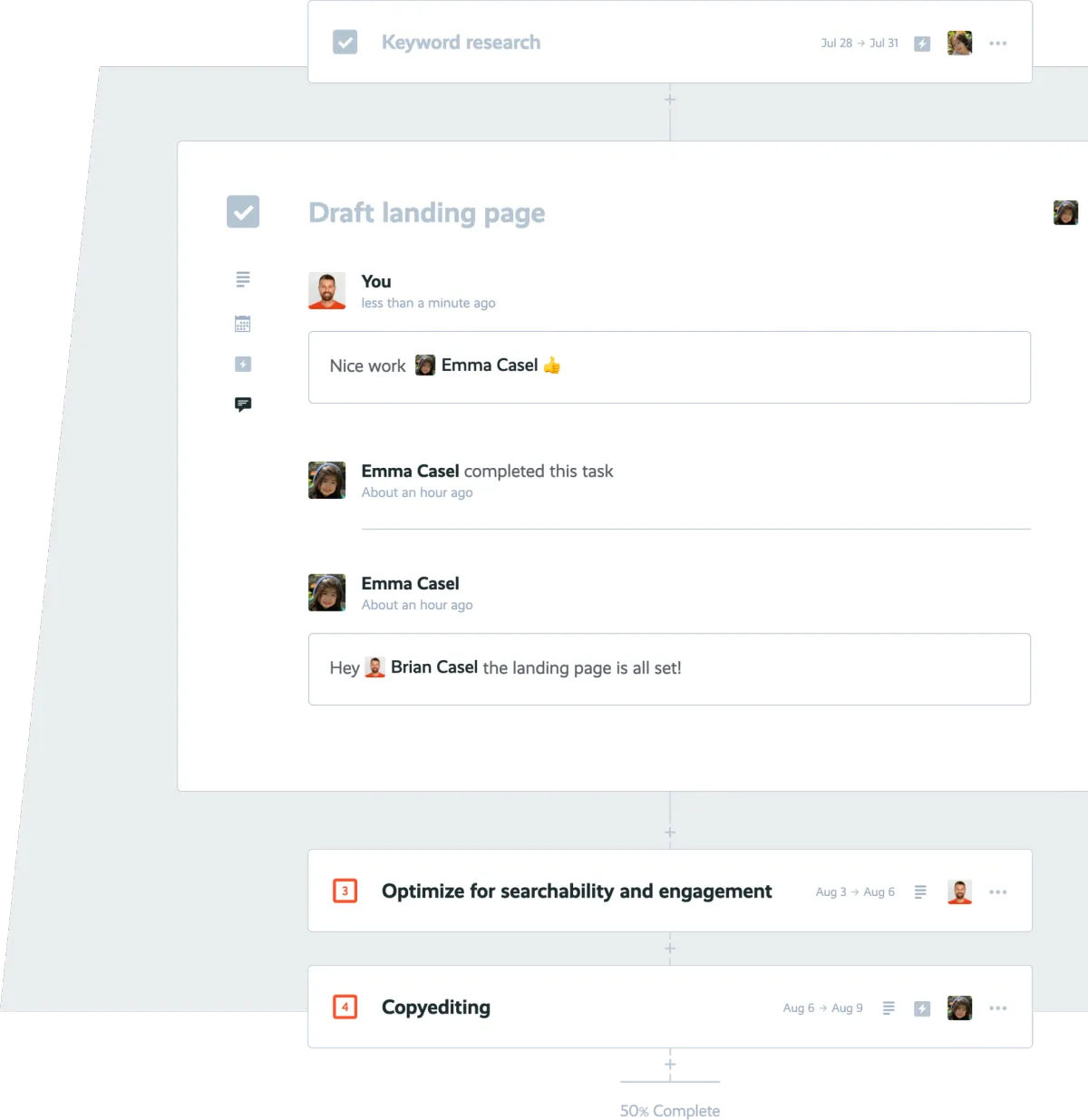
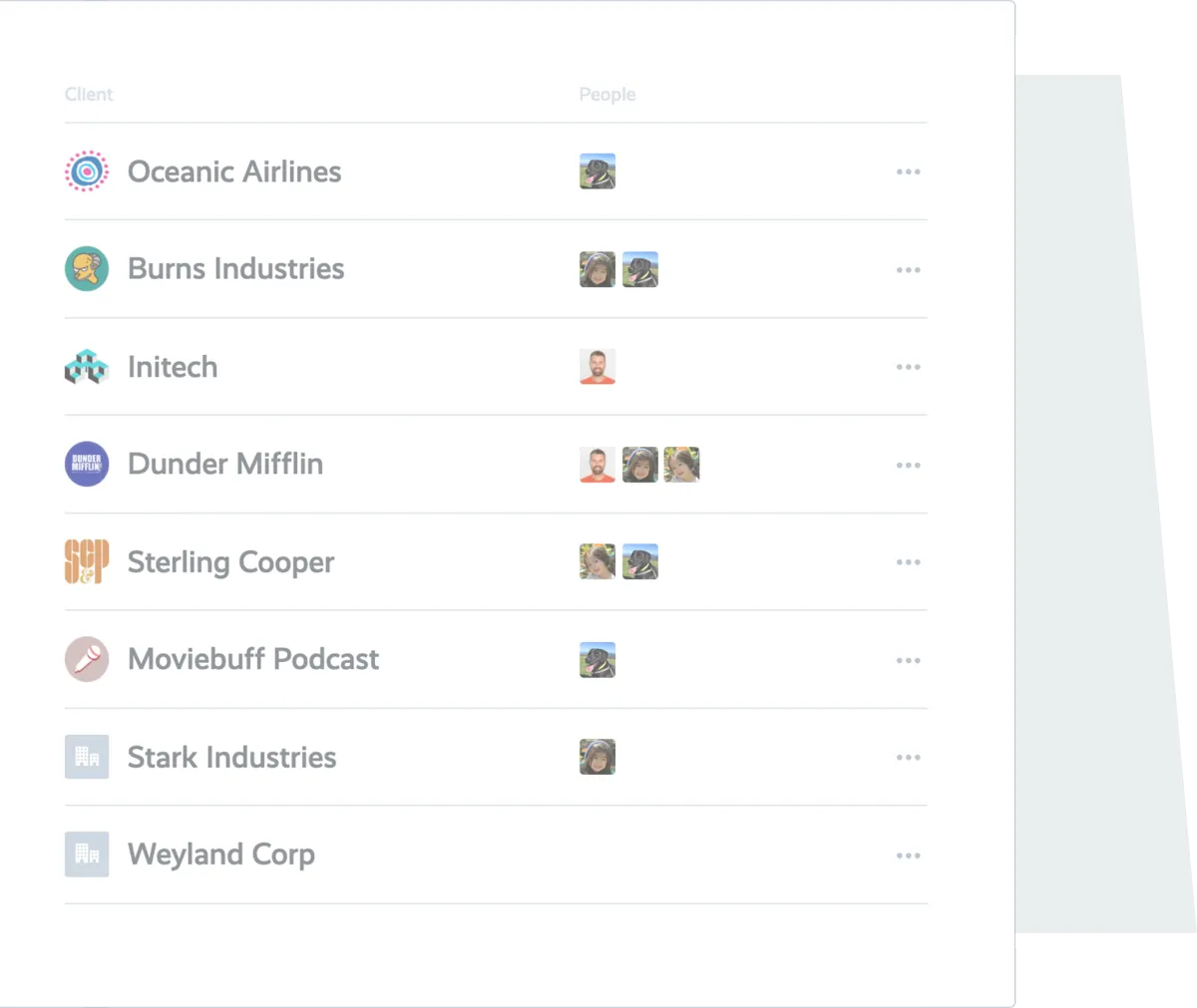
Track all the Organisations you deal with including client companies, suppliers, vendors, contractors or any other type of Organisations information at your fingertips.
Link the Cards you track on the Kanban board to an Organisation so you can filter and tag various project tasks and steps
Store information in ONE same place
Task lists and checklists automatically adapt based on the Organisation and their attributes.
Invite Organisations as guests without requiring them to login or accept an invite.
Sync, Integrate and Link to your CRM using Zapier or ask us for an Integration
Automate your systems to scale quickly, only hire great people with great attitude, you don't need to pay extra for skilful people. Your systems reduce your cost as they simply follow your process...
Ready to scale your processes? You need to automate it. ProcessKit automates this critical part of your operation, without you feeling overwhelmed.
Use Simple “if-this-then-that” logic in your repeatable processes.
Set dependencies on tasks.
Run automated actions when key milestones are hit.
Integrate everything with Zapier or using webhooks.
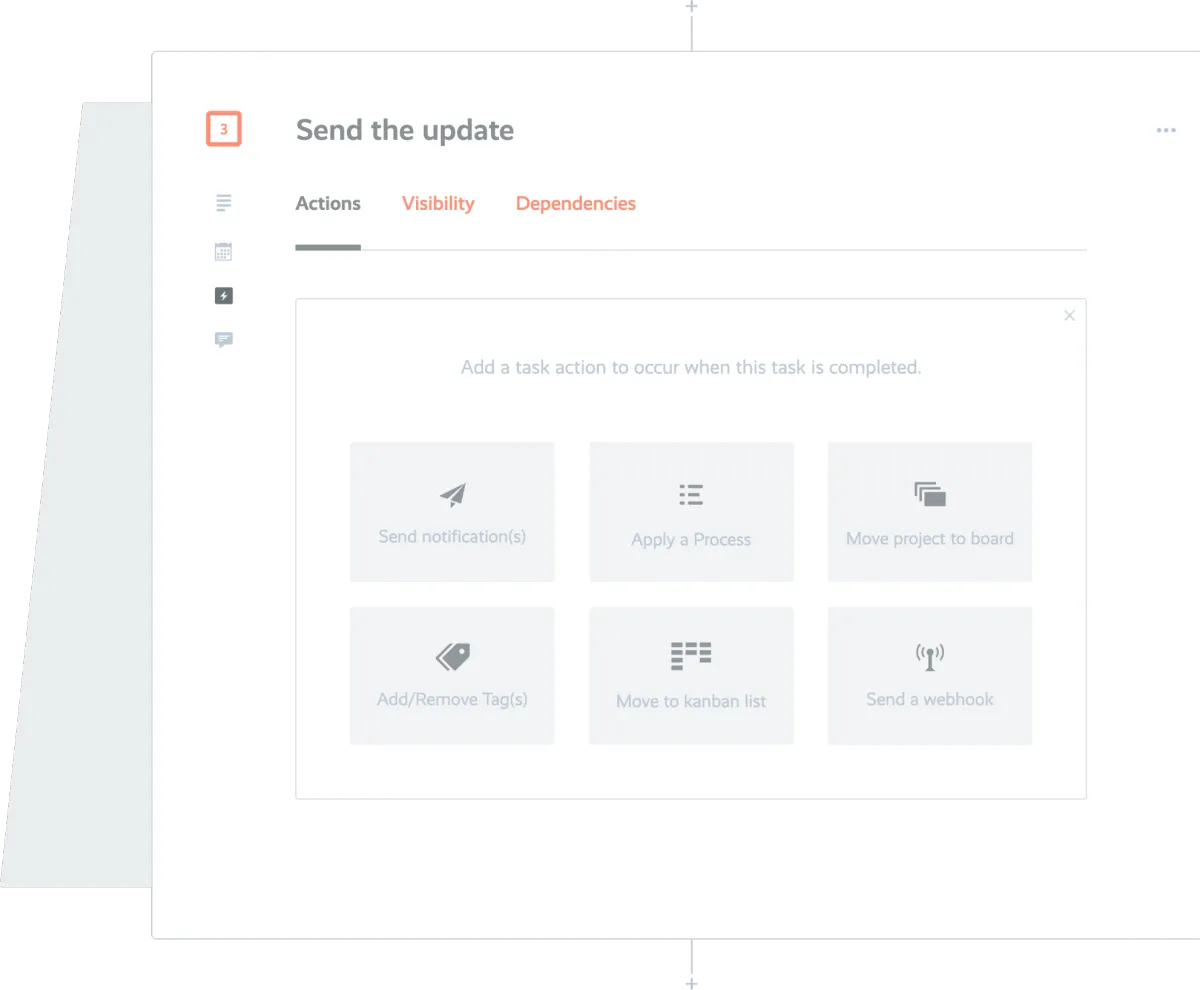
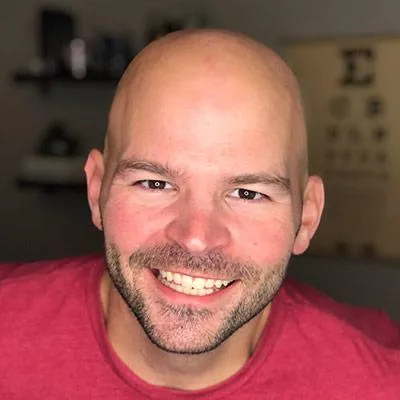
“ProcessKit actually improved our onboarding process!”
“It simplified our processes and made it easy to follow for my team. It's exactly what we needed!”
Troy Cole, troycole.com
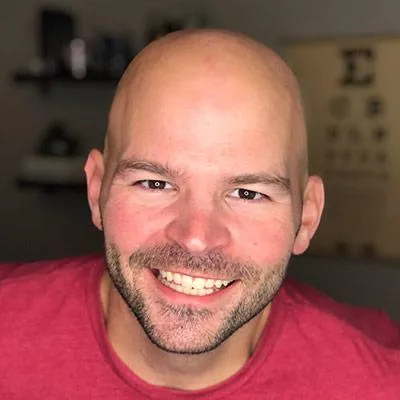
“ProcessKit actually improved our onboarding process!”
“It simplified our process and made it easy to follow for my team. It's exactly what we needed!”
Troy Cole, troycole.com
First-class Zapier integration
At ProcessKit, we love Zapier just as much as you do.
Connect all your apps and build powerful integrations.



“ProcessKit is a breeze. Everything's lined up, automatically.”
“We used to spend way too much time managing tasks. Now our process becomes a task list, with everything all set up in a matter of seconds.”
Cody Martens, Luminary Agent

“ProcessKit is a breeze. Everything's lined up, automatically.”
“We used to spend way too much time managing tasks. Now our process becomes a task list, with everything all set up in a matter of seconds.”

