The user friendly Process Street alternative and MUCH more affordable
If your Team is growing then ProcessKit is much more afforable
User based charging in Process.st makes growing your team a very expensive undertaking. If your team is over 10 staff or contractors then you will be paying over $4,500 per year to run Process.st...
Per User Pricing comparison
Process Street Basic
No power features
Process Street Standard
Includes power features

Includes power features
1 user
$15/month
$30/month
3 users
$45/month
$90/month
7 users
$105/month
$210/month
10 users
$225/month
$450/month
Process Street vs. ProcessKit Features
Process Street

Conditional logic & automations
Not included on basic plan
AI Task Types
Not included on basic plan
Dynamic due dates
Not included on basic plan
Role assignments
Not included on basic plan
Process automation course
Companies rest easy with ProcessKit
“I feel less anxiety as a business owner, knowing ProcessKit is in place. It reduces mistakes. The flow is very easy for my team to follow. That makes me feel safe knowing that everything’s getting done.”

Tyler Turk, Crated With Love
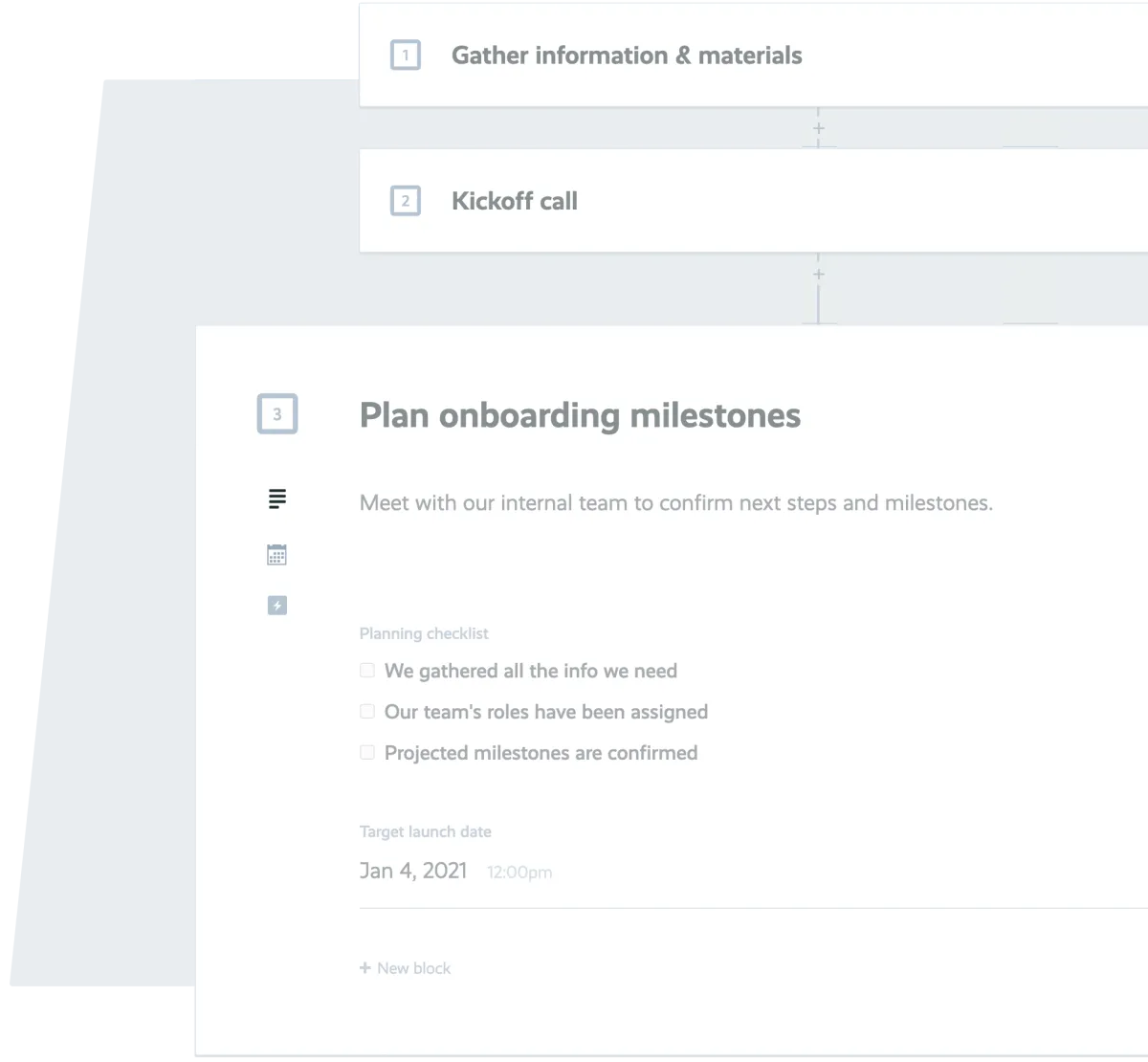
Process management software should be easy to use
Instead, this is what we hear from Process Street users:
The learning curve is steep and the interface is not user friendly
Tasks are regularly lost because things get disorganised
Processes don’t adapt when things change during real client work
“It is clunky to navigate and execute tasks.”
Verified Process Street
review on Capterra.com
“A little clunky on the scheduling side
of the application.”
Verified Process Street
review on Capterra.com
“…difficult to use. This is not super
user friendly…”
Verified Process Street
review on Capterra.com
“The way the inbox is set up makes it
easy for a ton of tasks to pile up.”
Verified Process Street
review on Capterra.com
“It would also be nice to be able to organize my inbox…”
Verified Process Street
review on Capterra.com
“…it felt too difficult and time consuming to learn and set up.”
Verified Process Street
review on Capterra.com
“The inbox is not sortable enough […]
so it tends to get overloaded and
we have pretty much had to abandon it.”
Verified Process Street
review on Capterra.com
“The software is not very user-friendly…”
Verified Process Street
review on Capterra.com
From a tool that’s hard to get, to a tool that gets you
Process Street isn't for
handling the unexpected.
“I'd like to be able to add easy to see flags/notes on some processes that may have an unexpected complication that needs following up.”
Verified Process Street
review on G2.com

lets your projects breathe
New projects are based on your processes, but not in a rigid way. You can always adapt projects to real-time changes and challenges that arise.
“ProcessKit is perfect for a business like mine, a productised service. It turns our processes into projects. It helps us be more predictable, but it's also very flexible with automations.”

Federico Jorge, Stack
Against
Process Street can feel overwhelming
“The way the inbox is set up […] gives the semblance that you have a bunch of unread messages when it's really just notifying you about upcoming work.”
Verified Process Street
review on G2.com

is lean and nimble
Set up powerful workflows in ProcessKit. Once you start a new project, everyone in your team gets a clean view of where they left off and what to do next.
“ProcessKit gives me really good visibility. I use it as a dashboard to see where everything’s at. It helps me spot issues before they become problems, so that’s really helpful.”
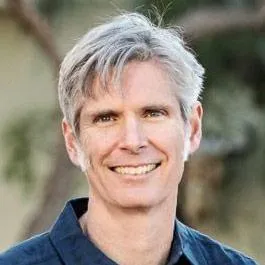
Aaron Kassovar,
Process Street paywalls
power features
“Some of the more valuable features you have to pay more for…”
Verified Process Street
review on G2.com

Power features are always included for everyone.
ProcessKit offers simple plans that give users full access to all features. Even conditional logic, automations and human support.
“ProcessKit can be as specific & powerful as we need it to be. With conditional logic on tasks, we can run our processes in a smart way, without having to manage those “if this, then that” stuff manually.”

Cody Martens
How ProcessKit makes
process management easier
ProcessKit is the home for your team’s SOPs. But unlike a rigid checklist app, ProcessKit turns your processes into smart tasks that leave room for unexpected changes your team can run with.

Easy to set up and use
Anyone can get started with ease. Decide who on your team can see how your processes are built under the hood.

Predictable SOPs,
flexible projects
Create foolproof SOPs to guide your team. Quickly adapt by inserting custom steps or reordering tasks on the fly.

Leverage Automations and AI
Scale your operation with built-in conditional logic. AI and Automations are always included with ProcessKit.
First-class Zapier integration
At ProcessKit, we love Zapier just as much as you do. Connect all your apps and build powerful integrations.



“ProcessKit is a breeze. Everything's lined up, automatically.”
“We used to spend way too much time managing tasks. Now our process becomes a task list, with everything all set up in a matter of seconds.”
Cody Martens, Luminary Agent
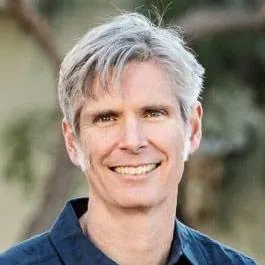
“ProcessKit is a profit-center for us.”
“Our customer onboarding used to be ad hoc and crazy. Now we can scale it and charge for it. Results are better. Customers are happier. The business is healthier.”
Aaron Kassovar, AgentMethods
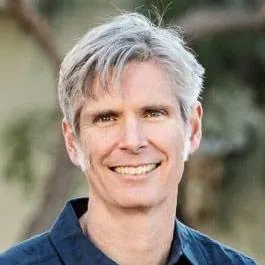
“ProcessKit is a profit-center for us.”
“Our customer onboarding used to be ad hoc and crazy. Now we can scale it and charge for it. Results are better. Customers are happier. The business is healthier.”
Aaron Kassovar, AgentMethods
See how easy managing
processes with ProcessKit can be.
